Best Tenable Nessus Expert Alternative: Attaxion
Every security professional knows Tenable. The cybersecurity company’s vulnerability scanner Nessus is the oldest and best known of all the popular scanners. Tenable offers many more complex solutions that rely on Nessus as a foundation, such as the exposure management platform Tenable One, the cloud-native application security platform Tenable Cloud Security, and others. They connect, extend, and try to cover all possible use cases a security team could have, if not through features, then through integrations.
A few years ago, Tenable decided to add additional features to its core product, Nessus, which led to the birth of Nessus Expert. The company itself sometimes positions it as a vulnerability assessment tool, and sometimes as an external attack surface management (EASM) tool.
Whatever it is, it’s clearly more than just a basic vulnerability scanning tool. Unlike Nessus Professional, Nessus Expert can discover subdomains of target domains, scan and analyze cloud infrastructure, and generate compliance reports for that infrastructure. But it also has some limitations that allow Tenable to avoid limiting itself to selling just Nessus and leave room for more complex products.
In his blog post, Tenable’s deputy CTO suggests that Nessus Expert is exactly what you need for EASM. And Nessus’s website claims that it was built with SMB security admins in mind. In this article, we compare Tenable Nessus Expert with another platform that covers the entire EASM cycle and is designed for small security teams – Attaxion. It is much younger and less established, but also doesn’t have some of the limitations Nessus Expert has, and that might make it a solid Nessus Expert alternative.
 PART 1
PART 1
Pricing
Both Nessus Expert and Attaxion have public pricing and a free trial. Neither offers a free tier (or rather, Nessus does, but it’s not Nessus Expert; it’s Nessus Essentials, with significantly reduced functionality that doesn’t cover EASM.)
Nessus’s free trial lasts for seven days, Attaxion’s lasts for 30. Both come with some limitations compared to the actual product, but both give you a taste of that actual product.
| Nessus Expert | Attaxion | |
| Free Trial | ✅ 7 days | ✅ 30 days |
| Free Tier | ❌ (only Nessus Essentials with reduced features) | ❌ |
| Entry Price | $6,390/year (US) or €7,698.57/year (EU) | $129/month or $1,290/year for Starter (up to 40 billable assets) |
Tenable Nessus Expert Pricing
Tenable has location-specific pricing. At the time of writing this, in the US, Tenable Nessus Expert costs $6,390 per year. In Europe, Nessus Expert’s yearly plan is going to be more expensive — €7,698.57. There are also 2-year and 3-year plans that come with a small discount. There are no monthly plans though.
At this price, Nessus Expert offers everything that the better-known and cheaper ($4,390 and €5,286.39 in the US and Europe, respectively) Tenable Nessus Professional does, with some important additions.
Unlike Nessus Pro, the Expert version offers:
- web application scanning for up to five fully qualified domain names (FQDNs),
- the ability to add FQDNs as targets,
- external attack surface scanning for five domains per quarter,
- the ability to scan cloud infrastructure,
- and compliance audit checks on the cloud infrastructure.
Aside from that, Nessus Pro and Nessus Expert are the same.
Attaxion Pricing
Attaxion is priced per asset and has various pricing tiers that cover different numbers of external assets. It can discover different kinds of external assets, though you only need to pay for two kinds – domains and IP addresses.
The most affordable Attaxion plan, Starter, costs $1,290 per year and covers up to 40 external assets. Attaxion also offers the ability to pay on a monthly basis — the same Starter plan would cost $129 as a result. More expensive plans cover more assets and cost more – that’s their main difference from the Starter plan.
On all plans, Attaxion automatically discovers external assets for any number of root assets that you add, and continuously scans them for vulnerabilities using a variety of tools, including a web crawler, a port scanner, and others. The main tool that is responsible for web application scanning is the OWASP ZAP penetration testing engine by Checkmarx.
How They Compare
Attaxion has a much lower entry barrier than Nessus, even though Nessus also isn’t very expensive. However, in reality, when using Nessus, costs will add up as you’ll need to add more Tenable products, such as Tenable Vulnerability Management or Tenable One to properly cover the entire EASM cycle, while Attaxion is fully sufficient for the purpose. We’ll get to the “why” of this in the further sections.
 PART 2
PART 2
Deployment and Configuration
| Nessus Expert | Attaxion | |
| Deployment | Local install, Docker, or VM | No install required |
| Setup | Plugins + Docker for app scans; Terrascan installed separately | No local setup |
| Configuration | Complex (proxy, SMTP, Tenable links, scan parameters, plugins) | Cloud connectors; scan mode |
| Time to Use | Longer, more complex | Shorter, ready after sign-up |
Nessus Expert Deployment and Configuration
Nessus is designed to run locally and requires installation. You can download it as an installable software package for different operating systems, as a Docker image, or as a virtual machine. Then, depending on the option you chose, you’ll either need to install it or run the container / VM.
Upon installation, Nessus needs to download and configure plugins that are necessary for scanning. If you want to enable web application scanning, you’ll need to have Docker (no matter which deployment option you chose), as the application scanning engine that has been added to Nessus Expert resides in a Docker container. The good news is that Nessus can automatically update the container image, download plugins, and run the container.
Nessus Expert also comes with the open-source static code analyzer for infrastructure as code (IaC) — Terrascan. If you want to enable it, you’ll need to install it separately from the Nessus interface along with Git.
Because Nessus is a complex solution that also serves as a foundation for other Tenable tools such as Tenable Vulnerability Management or Nessus Manager, it has a lot of settings and configurations that you may need to go through before using it. You may need to configure a proxy server, an SMTP server for email notifications, a remote link to other Tenable tools that can manage the scanner, and so on. Not to mention that the scanner itself has plenty of parameters that can also be configured, and each individual plugin can have its own rules.
Attaxion Deployment and Configuration
Attaxion is a fully hosted cloud platform and doesn’t require any deployment at all – you can use it immediately after you sign up.
It’s agentless, so it doesn’t have any local components that you need to install.
As for configuration, Attaxion requires you to configure cloud connectors if you want to pull lists of assets from your cloud infrastructure accounts. It also allows you to choose between passive and active scanning.
How They Compare
Deploying and configuring Nessus Expert takes some time – the bigger the organization, the more complex the process is going to be.
Attaxion is the complete opposite – it doesn’t require any deployment and is very easy to configure.
 PART 3
PART 3
Asset Discovery
Asset Discovery with Tenable Nessus Expert
Nessus Expert offers a wide variety of scans, including an Attack Surface Discovery scan and a Host Discovery scan. Each scan you can either run manually on demand or schedule to run as frequently as you need.
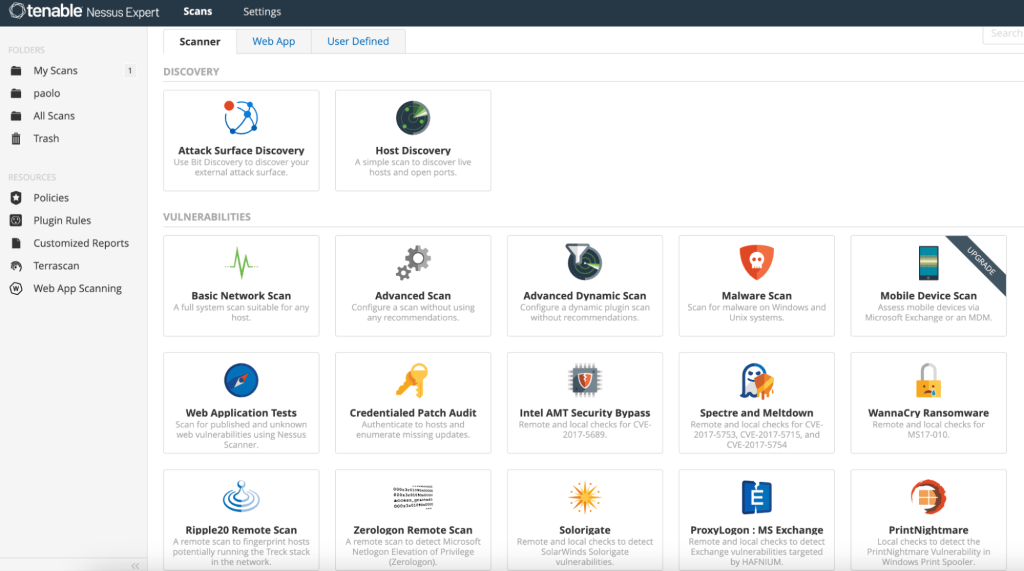
The Attack Surface Discovery scan — available only in the Expert version of Nessus — takes a list of up to five domains and then returns a list of DNS records that it finds for those domains, adding subdomains and IP addresses as a result.
However, Attack Surface Discovery scans do not seem to be very reliable. In some cases, they fail to discover anything at all, while other scan types show that the host is fully responsive, and other discovery tools find a bunch of associated subdomains and IP addresses. In other cases, it discovers plenty of false positive subdomains that do not resolve. Tenable has some documentation on how to deal with it for Tenable.sc, but it’s not applicable to Nessus Expert.
The Host Discovery scan, that is not new to Nessus, approaches the task differently, taking a list of hosts (domains, IP addresses, or IP ranges) as input and outputting which of the hosts are alive and – if configured to do so – what open ports they have. Its results are much more reliable than those of the Attack Surface Discovery scans, but its scope is limited.
Asset Discovery with Attaxion
Attaxion approaches discovery in a much simpler way. There is no scheduling or scan types – attack surface discovery runs continuously, identifying different types of assets using a variety of cyber reconnaissance techniques.
Like Nessus, Attaxion can take domains or IP addresses as input, but it also accepts organization names or cloud instances. From there, it proceeds to discover related assets – other domains, IPv4 or IPv6 addresses, subdomains, open ports, SSL certificates, etc.
For newly discovered domains, Attaxion adds them to a list of root asset candidates that you’ll need to either approve or reject. Once you approve, the candidate becomes a root asset, and Attaxion proceeds with discovering related subdomains and other assets.
While for root asset candidates the level of false positives is non-negligible, for subdomains, IP addresses, certificates, and ports, Attaxion rarely misses; it has one of the best (if not the best) asset coverages in the industry.
Attaxion maps all assets to each other, building a graph that shows potential attack paths and highlighting the vulnerable assets on it.
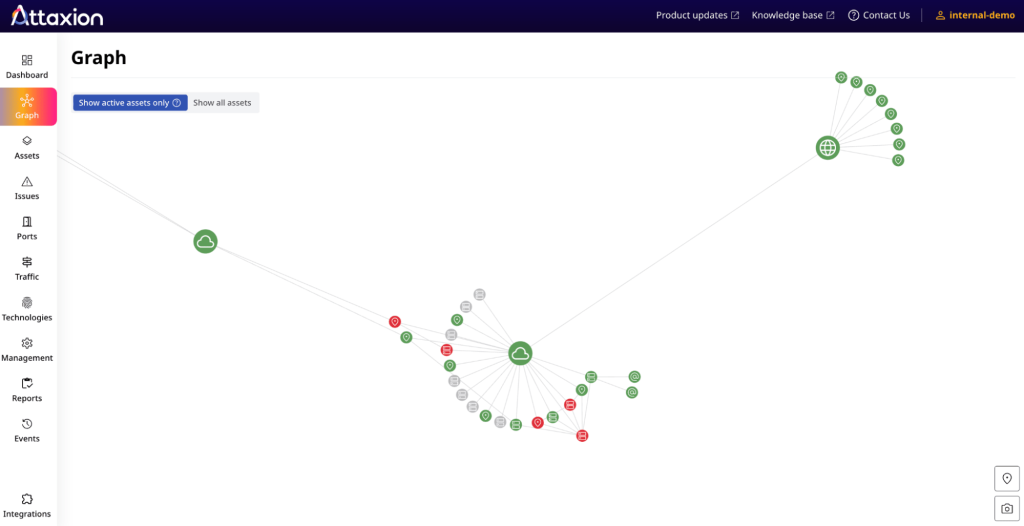
How They Compare
Asset discovery appears to be among Nessus’s weaker sides, while for Attaxion it’s the stronger one. The latter generates less false positives and false negatives, giving you an accurate and complete picture of your external asset inventory.
 PART 4
PART 4
Vulnerability Scanning
Vulnerability Scanning with Tenable Nessus Expert
Nessus is known as a vulnerability scanner for a reason. Nessus Expert has 12 different vulnerability scans that the user can select from, ranging from basic network scanning to specific scans for Active Directory, remote monitoring and management tool detection, and more.
Scans rely on plugins – specialized scripts or checks used to detect vulnerabilities, misconfigurations, and other security issues. Nessus relies on thousands of plugins, and each plugin checks for something specific – a CVE or a security advisory, outdated software versions, default credentials, or something else. Tenable has a zero-day research team, which regularly finds and reports zero-day vulnerabilities, and for those, they prepare plugins earlier than other vendors.
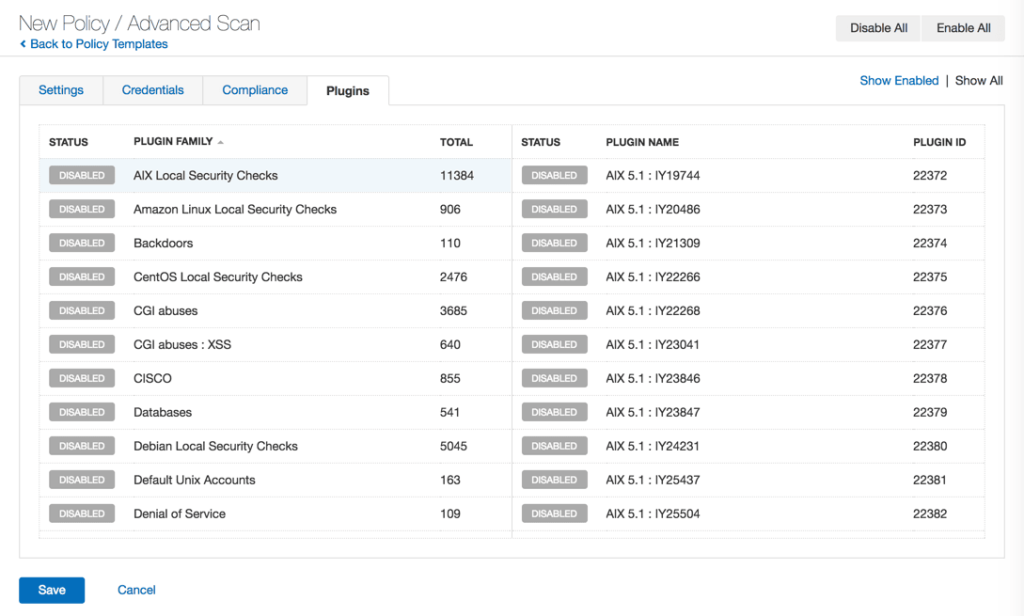
Different scans use different sets of plugins. For individual plugins, you can set up rules to either tweak the assigned severity of the issues that the plugin finds or completely hide the results, if it generates too many false positives.
Like with the other scans, you can either schedule vulnerability scans as frequently as you want or trigger them on demand.
Tenable can scan many different hosts. While Tenable Pro was aimed at computers and servers, Tenable Expert added web app scanning – it can find all the different web application vulnerabilities such as SQL injection, XSS, and others. It supports authenticated scanning both for Windows / Unix hosts and for web apps.
Different scans take different amounts of time, but if you have a significant number of hosts, Nessus scans can take a while – up to a few days, as per some user reports.
Vulnerability Scanning with Attaxion
Attaxion relies on a combination of tools to scan for vulnerabilities, including port scanning, web crawling, and ZAP for finding security vulnerabilities in web applications. There are no plugins and no rules to set up – the scanning just works out of the box.
Attaxion automatically scans every asset in your external attack surface for vulnerabilities, listing them and allowing the user to sort the list by various parameters. The list is continuously updated with new issues as they are discovered.
The platform relies on CWE, CVE, and EUVD databases to get vulnerability intelligence, and it tries to map each issue that it finds to entries in all of those databases, if they exist. For each vulnerability, you can mark it as open, fixed, accepted risk, or false positive.
Attaxion also builds a technology inventory for your external attack surface, highlighting which technologies are vulnerable and require your attention.
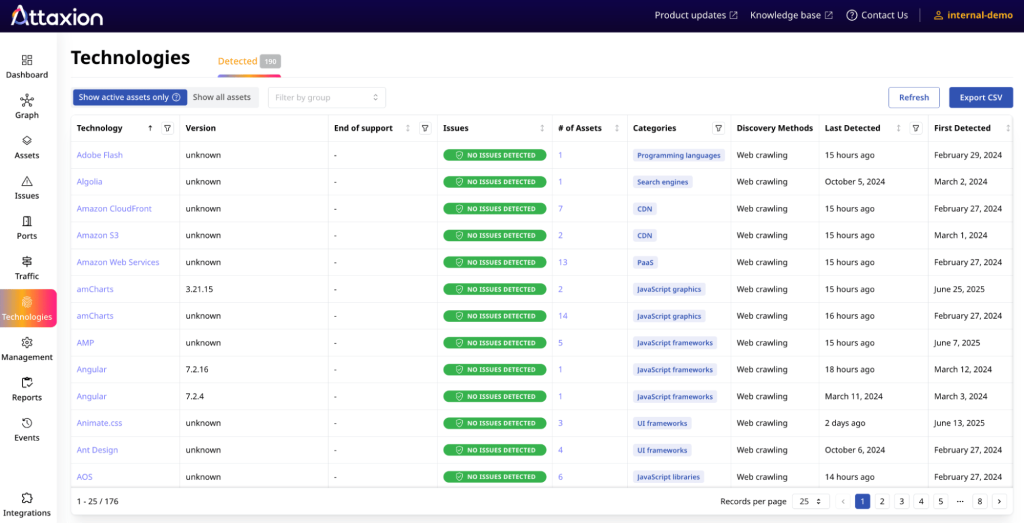
How They Compare
Nessus is a very powerful and flexible vulnerability scanner that keeps getting better as you tweak the settings and adjust the plugins. It also stands out thanks to the ability to scan both internal and external systems and use authenticated scanning. Add the Terrascan IaC scanner on top of that, and you get an everything-you-need solution for vulnerability scanning.
Other websites often praise Nessus for low false positives, even though users tend to disagree.
Attaxion doesn’t have the IaC SAST or the ability to scan internal hosts. On the other hand, its vulnerability scanner doesn’t require any additional configuration and is generally faster.
 PART 5
PART 5
Prioritization and Remediation
Prioritization and Remediation with Tenable Nessus Expert
As a point-in-time scanner, Nessus doesn’t have a centralized view showing all the vulnerabilities it has ever discovered. Instead, you can view them in reports on an individual scan basis – you’re shown whatever a specific scan has found.
The prioritization it offers is severity-based, relying solely on CVSS. It doesn’t take into account any exploitability information or the asset’s business criticality.
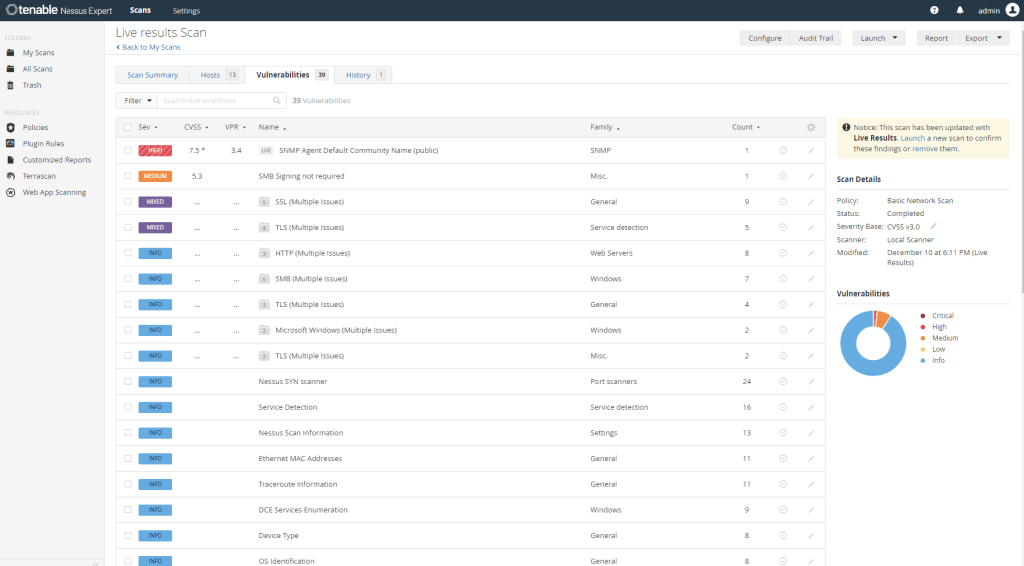
For each vulnerability that it discovers, Nessus provides remediation recommendations and vendor advisories (if they exist).
It doesn’t have integrations with ticketing systems like Atlassian Jira, so it can’t help speed up vulnerability remediation – you’ll need additional Tenable tools for that, such as the hosted Tenable.io (aka Tenable Vulnerability Management) or the on-premise Tenable.sc (aka Tenable Security Center). Both of these platforms have dashboards and a wide range of integrations, but they also cost several additional thousand of dollars per year.
Prioritization and Remediation with Attaxion
Attaxion has richer functionality when it comes to prioritization and remediation. On its centralized vulnerability dashboard, it allows you to see all vulnerabilities identified in the last 7, 30, or 90 days, as well as sort and filter them by name, CVE, affected asset, and more.
In addition to CVSS and basic severity scoring, for each CVE, Attaxion also pulls additional information that helps with prioritization, such as the likelihood of exploitability (EPSS) and data on real-world exploitation (from the CISA KEV catalog). It also allows you to tag assets, so that you can immediately know if a business-critical asset is vulnerable.
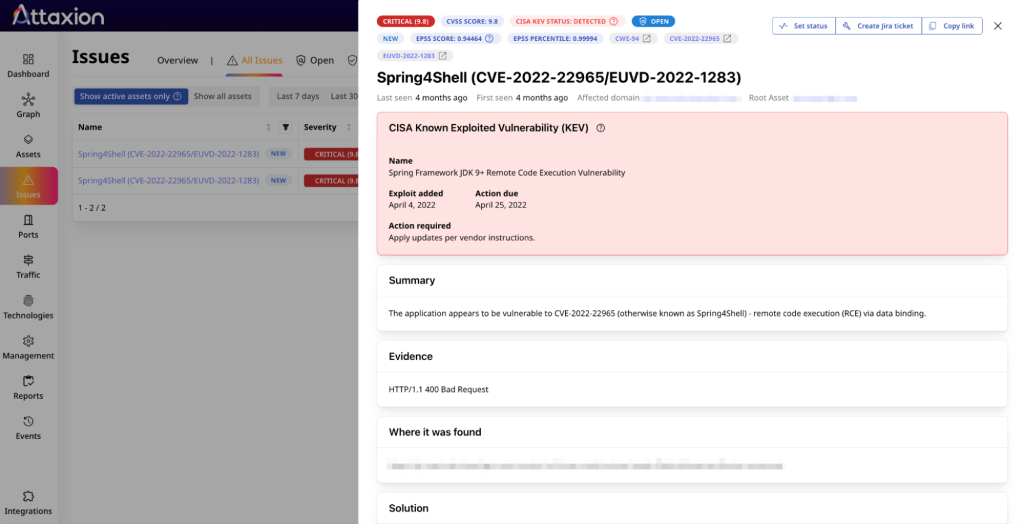
While neither Attaxion nor Nessus Expert offers automated remediation, Attaxion gets one step ahead by integrating with Jira so that security engineers can create tickets populated with necessary vulnerability information and remediation suggestions in one click, and then assign them to the responsible support or development teams.
How They Compare
Prioritization and remediation are not something Nessus has been designed to cover, as Tenable has other products for that. So, Nessus Expert offers basic prioritization by CVSS and no remediation assistance aside from recommendations in reports.
Attaxion stays ahead with a Jira integration for one-click issue creation and additional data that helps with prioritization, such as EPSS and CISA KEV. It simplifies prioritization for security professionals and enables risk-based vulnerability management.
 PART 6
PART 6
Continuous Monitoring
Continuous Monitoring with Nessus Expert
Nessus Expert wasn’t built for continuous monitoring either. It is a point-in-time scanner, so it doesn’t retain vulnerability history and cannot send alerts in messenger apps. To enable all of that, you’ll need to add a vulnerability management platform – Tenable.io or Tenable.sc.
If we look at Nessus Expert’s continuous monitoring capabilities as a standalone scanner, then what it can offer is to run scans at a schedule that you configure and notify you once the scan is completed.
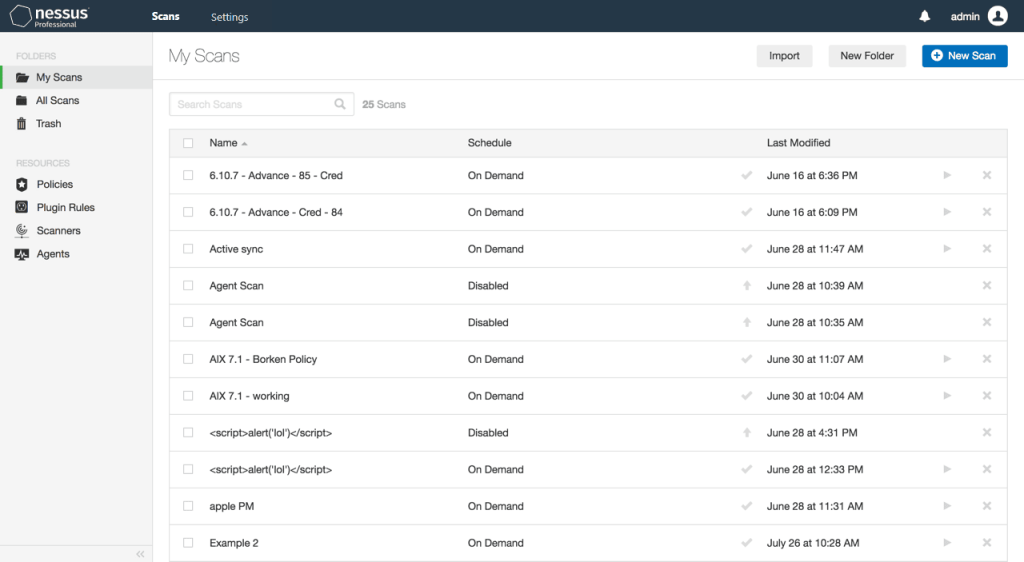
You could say it’s somewhat continuous, except for the issues mentioned above – there is no way to see everything in one place, you only get reports for individual scans. On the brighter side, Nessus has an API that allows you to connect it to other tools to both get results and trigger scans.
What makes it stand out is that Nessus Expert can create compliance reports for different standards, including PCI-DSS, ISO 27001, and others. Since Nessus is the industry’s default tool for vulnerability assessments, external auditors are very likely to use it as well.
Continuous Monitoring with Attaxion
Attaxion, on the other hand, is designed with continuous monitoring in mind, which is reflected in various aspects. It offers dashboards that are continuously updated with information about the latest discovered assets and vulnerabilities. It has an integration with Slack and email to send notifications about newly discovered assets.
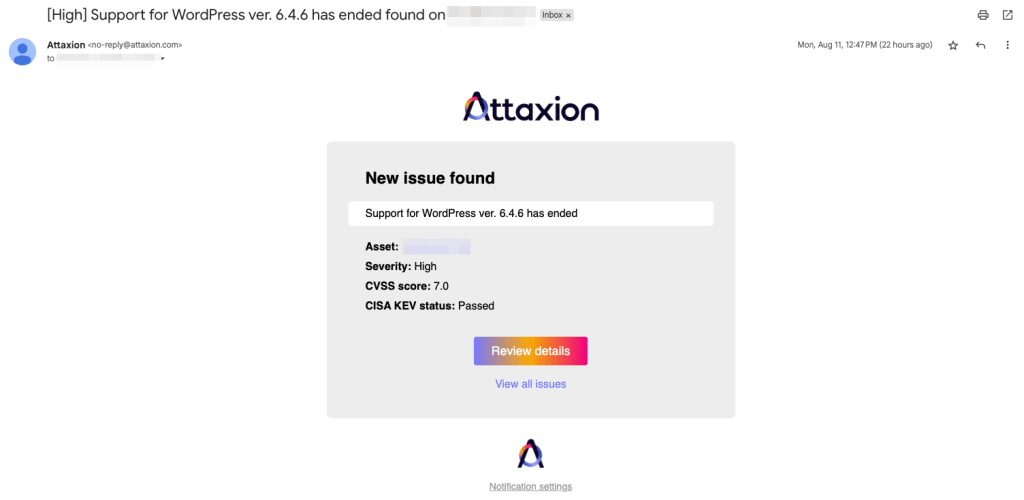
Attaxion doesn’t operate at an individual scan level. Instead, it runs continuous automated vulnerability scans generally at least once a day. So, there is no way to see a report for a specific scan, but you can always generate a report of the current state of any specific asset.
Attaxion also has a REST API that allows you to connect it with other security platforms and send and receive data.
How They Compare
While technically Nessus Expert can run regular scans, for practical vulnerability management purposes it’s not very convenient, as it doesn’t offer a centralized and continuously updated view of the organization’s attack surface.
Attaxion has that view, giving you continuous visibility into the organization’s security posture, as well as the ability to alert you about changes in your external attack surface and create Jira tickets in one click. All of that makes Attaxion a much better-suited solution for always-on visibility. It doesn’t have an API or the ability to generate compliance reports, though.
 PART 7
PART 7
Conclusion
Nessus Expert extends Tenable’s well-known vulnerability scanning that Nessus Pro offers into new areas like web app security and cloud scanning, but it’s still not a complete EASM platform on its own. To deliver full-cycle capabilities, you’d need to add other Tenable products like Tenable Vulnerability Management, Tenable Security Center, or Tenable One — raising both cost and complexity.
Attaxion, on the other hand, delivers continuous discovery, vulnerability scanning, prioritization, and remediation support in one hosted, easy-to-use package that barely needs any configuration.
As a standalone solution, Nessus Expert is better suited for consultants or penetration testers who prioritize scanning flexibility (internal, external, and cloud IaC) over always-on visibility. Even in this case, for asset discovery purposes, we recommend using an open-source tool like AMASS or Subfinder, as it’s not Nessus Expert’s stronger side.
Attaxion doesn’t have this problem, offering reliable discovery capabilities. For SMB security teams that need a plug-and-play EASM solution without piecing together multiple tools, Attaxion is the more practical and cost-effective choice.
Ready to discover and continuously monitor your external attack surface with Attaxion? Start a 30-day free trial, or request a personal demo.